ezWeather Desktop Widget
![]()
I am posting my ezWeather desktop widget I wrote.
this is an ON-LINE version.. (as not to waste bandwidth on people dl'ing the .exe just for feedback)
Preview:
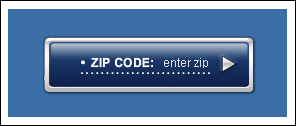

http://www.dmstudios.net/demos/ezWeather/ezWeather_v1.0_web.html
ezWeather, will be compiled to an .exe for distribution (fun), it is XML based and uses the Yahoo! Weather services rss/xlm feed.
USA zip codes only (sorry)
I think it checks for weather updates every 30 minutes or so..(I dont recall off hand!) lol
(RIGHT CLICK & DRAG will let you move/position the widget when in .exe)
(ESC key kills/closes app... in .exe)
Download the real widget here:
http://dmstudios.net/demos/ezWeather/ezWeather_v2.0.zip
(this cannot be used in any personal website or personal use without EXPRESS permission from myself in ANY CASE) I am posting here for feedback only).. if you require its use.. you MUST ask first..there may be a licensing fee.
feedback appreciated.
ezSportz Desktop Widget
![]()
This is the ezSportz (widget) wrote using the Yahoo! Sports RSS feeds, I have a few buddies who like sports a lot so this was a good exercise for me..
Preview:
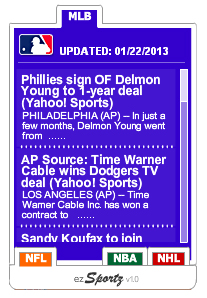
Also has auto adjusting text fields and 'attached' clips. I also limited the desc. text to the first 50 characters.. but can be extended to show or whatever length
this is an ON-LINE version.. (as not to waste bandwidth on people dl'ing the .exe just for feedback)
Preview:
http://www.dmstudios.net/demos/ezSportz/ezSportz_v1.2a_web.html
grabs all the lates YAHOO SPORTS news titles... and links to the full story upon clicking a 'news title'
ezSPORTS logo in bottom bar refreshes all news feeds...
Download REAL Desktop Widget here:
http://dmstudios.net/demos/ezSportz/ezSportz_v1.2.zip
feedback is appreciated.
thanks
UPDATE:
due to YAHOO! changing their RSS feed format.. the ezSports widget will sometimes retun UNDEFINED for some sports articles. Yahoo seems to RANDOMLY either include or not include extra META data in the XML to attach an image or other garbage (in front of all other 'static' data) (rolleyes)
I have corrected this somewhat, (thanks to silentweed at www.flashkit.com forum for turning me onto xPath for XML) but the CDATA still has GARBAGE data in it.. update coming soon.
UPDATE II:
after a quick function to find/split/replace my value.. the ezSportz widget is completely back in action. please down load it again (if you liked it in the first place) ![]()
ezPreloader_v1.0 Component
Welcome to the ezPreloader component.
Desc:
This component will give you a visual representation (both through animation & percetange loaded text) on how much of your content is loaded into it's 'target clip'.
Overview:
it is very easy to use. You drag a component to the stage, and you 'assign' it a target clip (movie clip) to watch. Anything that gets loaded into this 'target clip' will trigger the ezPreloader to show and display how much left there is to load. When complete, the movieClip will disappear. Load another piece of content (image, swf or video clip) and the preloader will disappear. Load another piece of content (image, swf or video clip) and the preloader will trigger again.
Once you have your component instance on the stage, make sure to give it an INSTANCE NAME. By selecting the ezPreloader instance, you can then go the PARAMETERS panel in the PROPERTY INSPECTOR and assign the custom values for you component & movie.
PARAMETERS:
1.) loaderColor: choose a #color that you want the rotatingArrows to be.
2.) percentVisible: choose to display the percentage textField or not.
3.) percentColor: choose a #color that you want the percentage text to be.
4.) rotateSpeed: number value that depicts the speed of the rotatation.
5.) targetClip: 'path' (relative or absolute) to the movie clip you want the simplePreoader to 'watch' and give results on. (Note: the path is /home to whatever timeline the ezPreloader is in)
6.) callbackFunction: lets you declare a function name that you want executed after the 'loading' is complete. (NOTE: do NOT include the () after the funciton name)
7.) alwaysOn: lets you decide to have the 'check' (onEnterFrame) running continuously.
(Note: it is recommended to run this default in FALSE (off) mode, and manually move the playHead to frame 2 on the ezPreloader component)
TRUE MODE: Lets you ONLY do a simple 'loadMovie()' on your target..and the 'ezPreloader' will do the rest. (but leaves code running all the time and can eat up resources)
Example: (alwaysOn set to TRUE)
button1_btn.onPress = function(){
containerClip.imageHolder.loadMovie("image1.jpg");
}
FALSE MODE: (recommended) Means you have to manually advance the playhead to frame 2 in the 'ezPreloader' component, but does not leave messy or rampant code running.
Example: (alwaysOn set to FALSE)
button1_btn.onPress =function(){
containerClip.imageHolder.loadMovie("image1.jpg");
ezPreloader.gotoAndStop(2);
}
---------------------------------------------------
component can be found here:
http://www.dmstudios.net/demos/ezPreloader.zip (or on Adobe exchange - keyword: ezPreloader)
here is a link to the component in 'action' (so you can see what it looks like)
http://www.dmstudios.net/demos/customComponent/customComponent.html
here is a link to the .fla so you can see the TWO methods on how to code the buttons (very easy):
http://www.dmstudios.net/demos/customComponent/preloaderComponentTest.zip
| M | T | W | T | F | S | S |
|---|---|---|---|---|---|---|
| « Jun | ||||||
| 1 | 2 | 3 | 4 | 5 | 6 | |
| 7 | 8 | 9 | 10 | 11 | 12 | 13 |
| 14 | 15 | 16 | 17 | 18 | 19 | 20 |
| 21 | 22 | 23 | 24 | 25 | 26 | 27 |
| 28 | 29 | 30 | ||||
Recent Posts
- Glass Etching: cream vs blasting
- Another SMT stencil cutting post….
- Maverick (Nerf) Mod: custom blaster build log
- PoC: Plunger Switch Prototype
- PoC: Custom MHS heatsink pcb (for my Obi TPM)
Archives
Categories
- Arduino & Electronics
- DIY / Tutorials
- Flash & Web Design
- Machining
- New Tech & Product Reviews
- Props
- Recent Stuff
- Resources